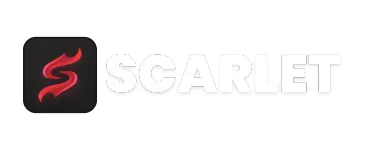Exploring the Customization Options on Scarlet iOS

Scarlet iOS stands out as a unique app in the fast-paced technological world, offering a wide suite of customized features. With this marvellous app, users can enjoy and personalize various app features, allowing them to tweak their devices in distinct ways. Whether you are a fresh or regular iOS user, exploring the customization options on Scarlet iOS can help you customize your device in the ways you want. In this article, we will underscore various features offered by Scarlet iOS and how you can leverage these features to obtain a truly customized appearance for your device.
What is Scarlet iOS?
Scarlet iOS is a third-party app, designed for iOS users, allowing them to install their desired apps and tweaks that are not available on the official App Store. It provides various customization options ranging from vibrant themes to modified apps to enhance the user experience. The most charming characteristic of Scarlet is that it allows users to personalize their device without jailbreaking it.
Themes and Visual Customization
One of the uncommon features of Scarlet iOS is the presence of customized themes that allow users to modify the appearance of their devices. With these themes, users can give a new look to their home screen by customizing the colours, icons, and overall visual style. Users can create an alluring and distinct framework, applying their desired themes. Just search for available themes, select the one that fascinates you, and configure your device within a few seconds.
Custom Icons for a Personalized Look
If you are crazy about customizing app icons, Scarlet iOS provides a collection of custom icon packs. Using custom icon packs allows you to revamp the look of your home screen by altering the default app icons. Whether you admire simple designs or vibrant icons, Scarlet iOS offers both types of icons to tailor to the needs of different users. Custom icon packs allow users to create a truly unparalleled look.
Widgets for a Functional and Stylish Interface
Widgets are considered an important aspect of iOS devices. Scarlet iOS offers more options to maximize its efficiency. This app provides access to exceptionally unique widgets, allowing users to customize their size, shape, colour, and content. Adding widgets to your home screen can enhance its usability and appearance, providing the ease of accessibility to commonly used information.
Modified Apps for Enhanced Functionality
Another advantage of exploring customization feature options on Scarlet iOS is the approach to modified apps. These altered apps are packed with additional features and capacities as compared to the ordinary app versions. For example, this app gives access to modified social media or entertainment apps with advanced functions and options. These modified apps are perfect for those seeking to enhance the usability of their apps.
Using Scarlet iOS Safely
Although Scarlet offers fascinating customization features, it’s essential to use it safely. Given that Scarlet iOS is a third-party app, be sure to download it from reliable sources and scan it using Antivirus softwares to avoid any security vulnerabilities. This will keep your device and data protected from malware attacks, allowing you to customize your device without any security hazards.
Final Thoughts
Exploring customization options on Scarlet provides users with the opportunity to alter every feature of their device. This gives them the feeling of using something truly personal. Leveraging its customized themes, custom icons, modified apps, and unique widgets, users can create a personalized device appearance. Benefit from these options and experience a more enjoyable and functional iOS journey with the Scarlet iOS app.